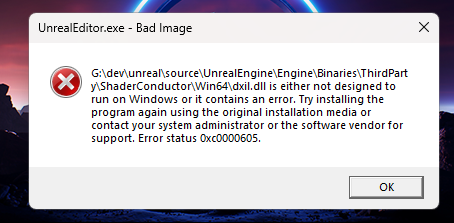Today I had to install nodejs on a new dev machine for a separate project. I did the reasonable thing and went to nodejs.org and installed from there. Little did I know what insanity I was in for. After it finished spewing garbage all over my dev machine for several minutes, I went back and tried to remove as much of the cruft as I could and went with nvm-windows. It installed in half a second, and installed a version of node even quicker, and no ridiculious other dependencies.
Why is this not the default?! Why is the standard behavior a ridiculous clusterfuck of dependencies (python3?! vs build tools 2019?!)?
I wouldn’t even have had the will to write about it, but it got worse, because I’m sitting here recompiling UE5. After finishing off that side project I went to run Unreal and it stopped working. what? why? What happened in the last 24 hours on my machine that this was suddenly the only screen I could get to?!
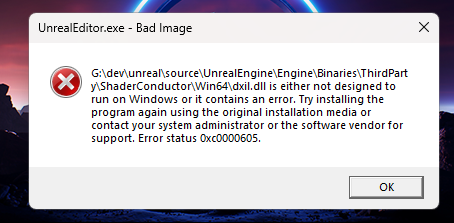
I suspected something was up when my UE5 source build decided to recompile UE5 unprompted. After some googling I discovered this post. When the working solution is to start copying esoteric dlls around your system, something went horribly wrong.
I wasn’t happy with the solutions proposed and was deeply suspicious of the nodejs install shenanigans.
I opened up Visual Studio Installer and realized that the previous nodejs installer had installed “Visual Studio Build Tools 2019”. I proceeded to uninstall it and update my VS studio 2022 community edition. One recompile later and everything is working.
Ugh. This shouldn’t be a thing.